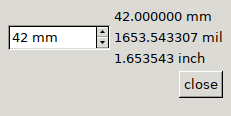
When the action is called, build a dad dialog called "uconv". Make sure there's only one instance of the dialog is created by checking if a dialog by this name already exists.
The dialog is built as a horizontal box to split it to left and right. On the left side there is only a coordinate input box. On the right side there's a vertical box hosting 3 labels where the results will be displayed.
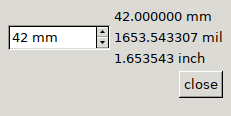
The widget IDs of the input and the three result labels are saved in global variables inp, res1, res2 and res3 .
Any change on the input will call action "uconv_update", which is also registered by the script. The update code reads the input field with the unit set to "mm", then sets the value of the first label ( res1 ) to this text with a "mm" suffix appended. This is repeated two more times for two other unit types.
More details on DAD: DAD developer's doc