Click the image to get the sch-rnd sheet; NOTE: the actual value of V1 has been changed from SINE() to a dc/ac combo.
In this simulation we are going to look at a single-transistor amplifier in frequency domain to verify how it amplifies a sine waves. Compared to the trans variant the only difference is how we specify the transistor pinout and what spice commands we use for the AC simulatuin
Largely the same as trans variant.
This example demonstrates using spice/portmap to set the pinout: the stock spice/pinnum attributes has been manually removed from Q1 terminals and a portmap attribute, array type, added to the Q1 symbol. The portmap is:
{C->spice/pinnum=1}
{B->spice/pinnum=2}
{E->spice/pinnum=3}
Since the attribute is called spice/portmap, it does not interfere with the normal portmap attribute (installed by devmap in our example) and it affects the spice workflow only.
V1 is generating the input sine wave on the in network. The simulator will reconfigure it while sweeping the frequency for the ac analysis.
V2 is an 5V DC power supply for Vcc:
dc 5
It contains the following script:
ac dec 10 1 1000k settype decibel out plot vdb(out) xlimit 1 1000k ylabel 'small signal gain' settype phase out plot cph(out) xlimit 1 1000k ylabel 'phase (in rad)'
This runs an ac analysis between 1 Hz and 1 MHz with 10 points in every decade, then plot gain and phase.
Running ngspice the usual way on the export yields the following graph:
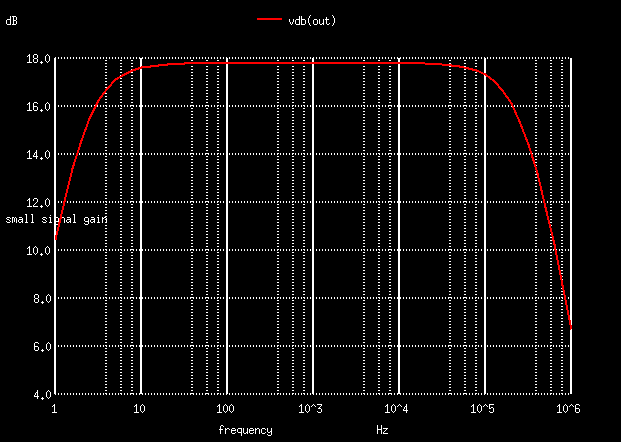
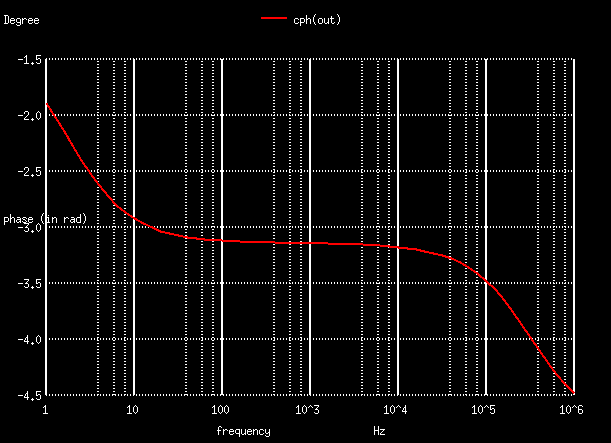
This may not work with gnucap; error message: open circuit: internal node 2
Gnucap uses a different command syntax. Modify the spice command symbol's spice/command attribute to:
print ac vdb(out) zp(out) op ac dec 10 1 1000k > plot.txt
After the export, write a single word spice in the first line of the file (e.g. using a text editor), else gnucap won't know the file is in spice syntax. Then run gnucap 12_btj_amp_ac.cir and it will dump a text table to plot.txt that can be plotted using e.g. gnuplot. Both traces are included in the same file.
The gnucap-modified schematics is also available.
TODO